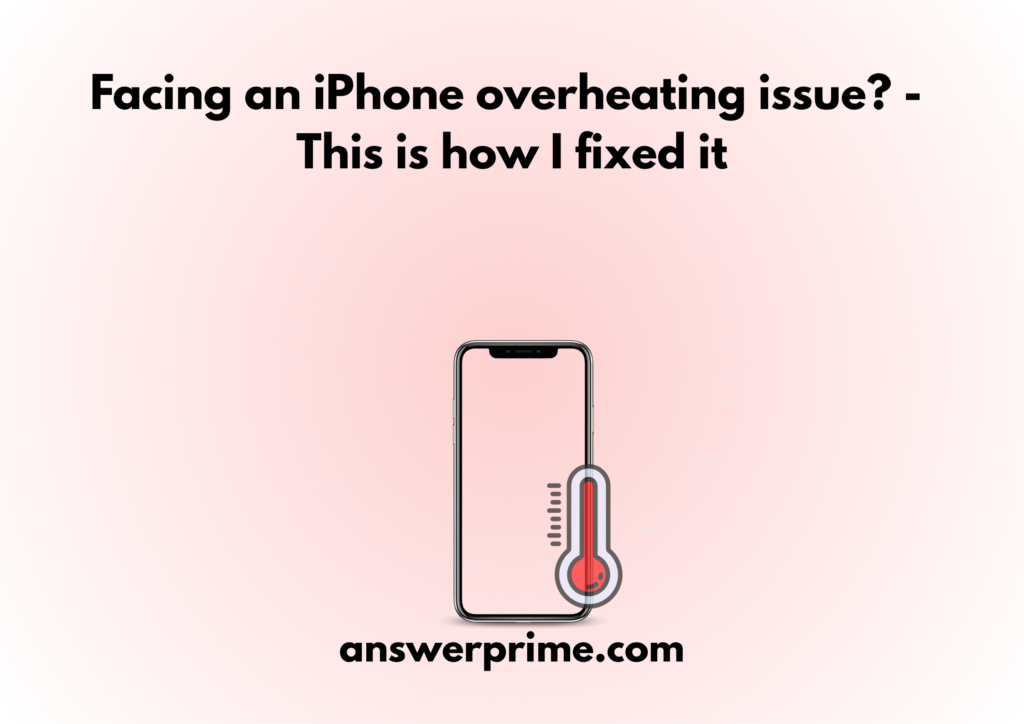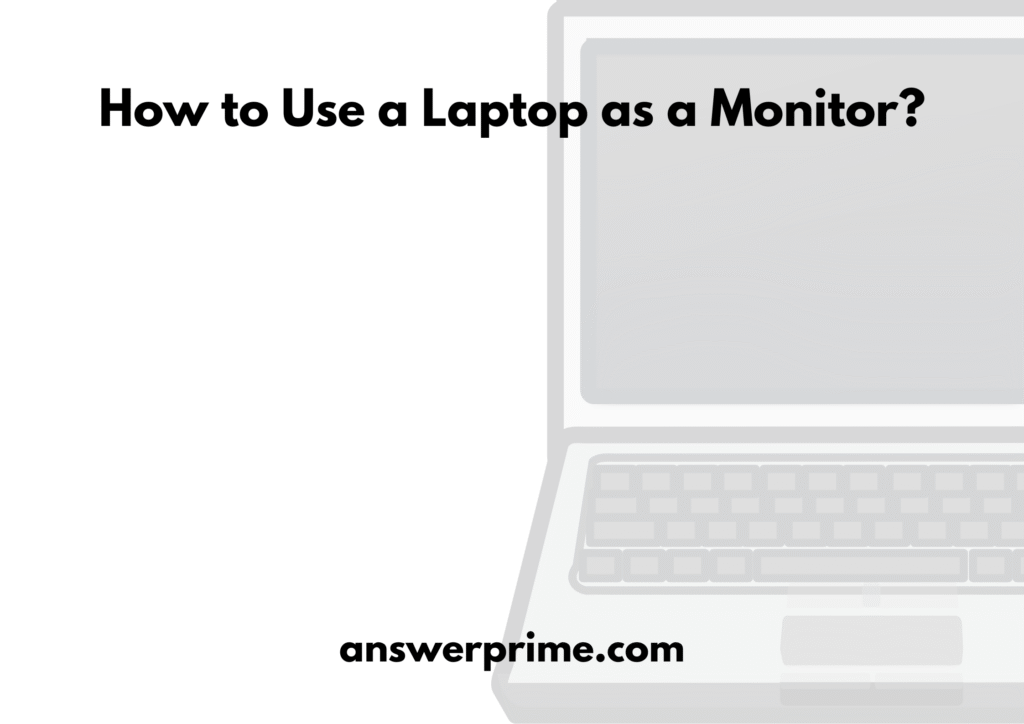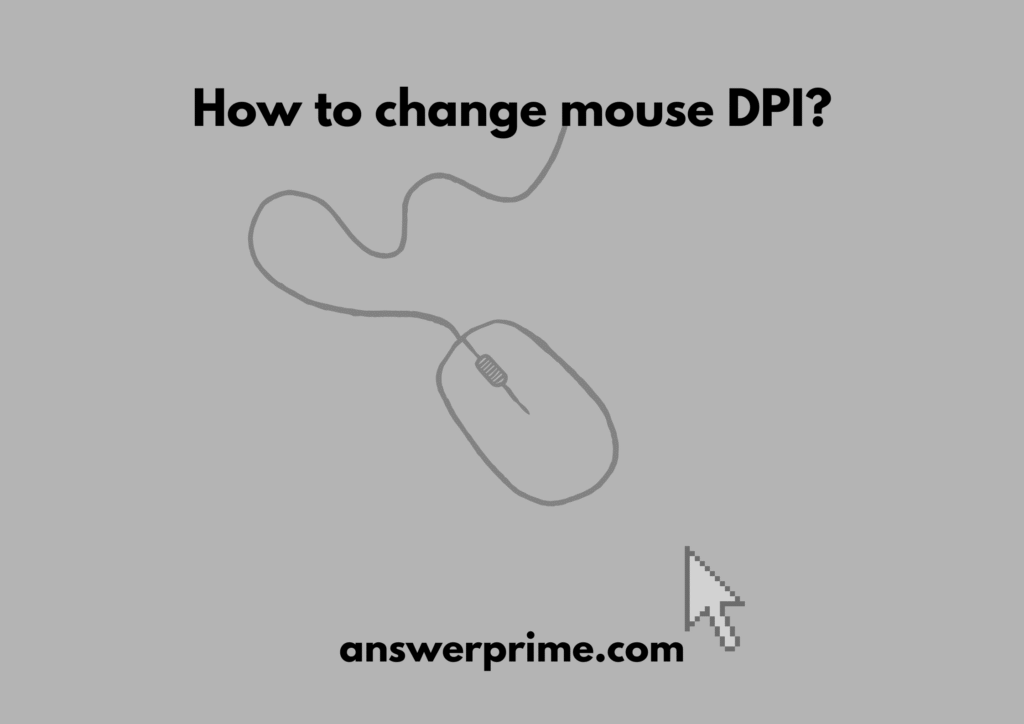8 Best AI Voice Generators
Which are the best AI Voice Generators after the popularity they have gained in recent years? AI voice generators are being utilized in every field, from content creation to even building a large-scale business out of it. AI voice generators have gained popularity as many popular content creators have been using them to create content […]
8 Best AI Voice Generators Read More »