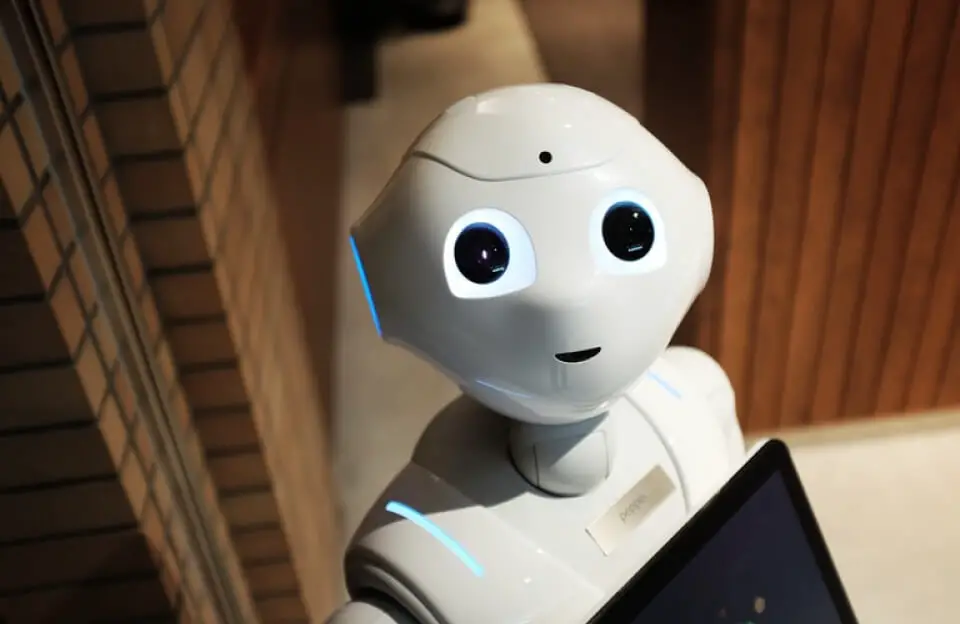If you have recently moved to the UK or are using a computer with a US keyboard layout, you may find it difficult to type certain characters that are commonly used in the UK. Fortunately, changing your keyboard layout from US to UK is a simple process that can be done in just a few steps. Here’s how to do it:
1. Click on the Start menu and select “Settings” (the gear icon).
2. Click on “Time & Language”.
3. Click on “Language” in the left-hand menu.
4. Under “Preferred languages”, click on “English (United Kingdom)”.
5. Click on “Options”.
6. Under “Keyboards”, click on “Add a keyboard”.
7. Select “United Kingdom” from the list of available keyboards.
8. Once you have added the UK keyboard, you can switch between the US and UK layouts by pressing the Windows key + Spacebar.
If you want to make the UK keyboard your default layout, follow these additional steps:
1. Click on the UK keyboard in the list of available keyboards.
2. Click on “Set as default”.
3. Remove the US keyboard layout by clicking on it and then clicking on “Remove”.
That’s it! You should now be able to type using the UK keyboard layout. Keep in mind that some of the keys may be in different locations than you are used to, so it may take some time to get used to the new layout. However, with a little practice, you should be typing like a pro in no time.ConclusionCongratulations! You have successfully changed your keyboard layout from US to UK. Now you can easily type all the characters that are commonly used in the UK. Remember to practice using the new layout to get used to the different key locations. If you have any further questions or concerns, feel free to ask. Happy typing!